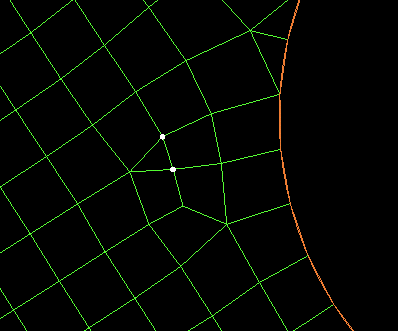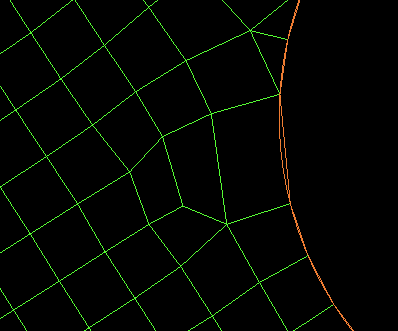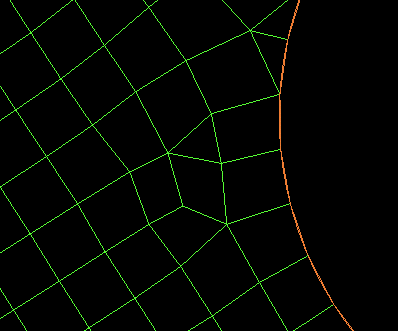The Merge Interactive option allows you to merge the selected
nodes.
The Merge Interactive option allows you to merge the selected
nodes.
- Nodes
specifies the nodes to be merged.
Figure 444: Selection of Nodes to be Merged shows two nodes to be merged.
- Propagate Merge
propagates the merged node through the mesh until propagation is stopped by a tri element or a mesh boundary. Figure 445: Propagate Merge shows the use of the Propagate merge option.
- Merge to average
only the nodes selected will be merged. Element types will be changed if necessary to perform the merge. Using the same example as Figure 444: Selection of Nodes to be Merged, Figure 446: Merge to Average illustrates this operation.
If the mesh is only surface mesh, you will be given the option to terminate or propagate the merged nodes after selecting the nodes. After making the selection, that method will be used on all following nodes merged until the function is exited by using the middle mouse button.
- Ignore projection
ignores restrictions based on node projection during merging. For instance, two point projected nodes cannot be merged because they are each confined to their respective points. This option ignores that restriction and allows the merge.
Tip: To speed the mesh refinement, turn off visibility of in the Display Tree before applying the merge.