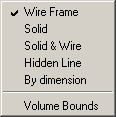Volume display options are shown below.
- Wire Frame
Displays the elements with a wire frame mesh on it.
- Solid
Displays the elements as a solid mesh.
- Solid & Wire
Displays the mesh as a solid mesh with a wire frame outline. The wire frame is drawn in the color of the background.
- Hidden Line
Displays a wire frame mesh with the backside of the model hidden.
- Volume Bounds
Displays the volumetric boundary region and all elements attached to that region. Useful in visualizing the surface boundary regions.