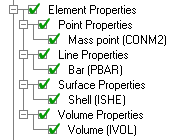If the model contains different defined Elements, such as 0D, 1D, 2D (TRI/QUAD) or 3D elements (TETRA/HEXA), they will be under Points, Lines, Surfaces and Volumes respectively. The Element Properties Tree will appear as shown below.
Points contain all the 0D element properties and Lines contains 1D element properties, etc. When element properties are defined, they will appear in both the Element Properties tree as well as the part display tree to which they belong. To edit any of these definitions, double-click the defined properties.
Right clicking on Element Properties in the Display tree will give you the options to Delete Empty Properties. This option removes empty element properties from the display tree and refreshes the Element Properties branch. This option can be run whenever needed after modifications are made to Element Properties