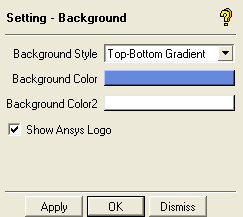The options allow you to select the background style and colors.
- Background Style
allows you to select a solid background, or one of the following gradients: Top-Bottom, Left-Right, or Diagonal.
- Background Color
specifies the background color selected from the menu of colors. Click the palette icon to open a separate window with a color map. To select a color from the colormap, move the cross-hairs to the desired color, and use the sliding arrow on the right to select the desired shade. Click a blank square under User colors to make the specified color an option. Click the desired color square and click to select it as the background color.
- Background Color2
specifies the second background color selected to form gradients along with the first Background Color.
- Show Ansys Logo
enables the use of the Ansys logo in the graphics window.