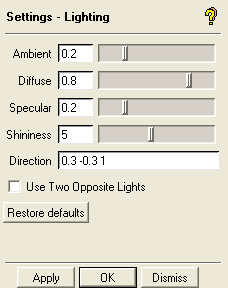The options allow you to interactively set the direction and different components of the lighting on entities displayed in solid view.
- Ambient
specifies the ambient light setting. The Ambient setting has a range of 0 to 1.
- Diffuse
specifies the diffuse light setting. The Diffuse setting has a range of 0 to 1.
- Specular
specifies the specular setting. The Specular setting has a range of 0 to 1. For more uniform shading, lower the specular component.
- Shininess
specifies the shininess setting. The Shininess setting has a range of 1 to 10.
- Direction
specifies the direction of the lighting as a vector.
- Use Two Opposite Lights
enables the use of two opposite lights. For faceted data, the default lighting settings may not be ideal due to the differing orientations of the surface facets. In such a case, utilizing the Use Two Opposite Lights option, and lowering the specular component to zero will remove the contrast and provide more uniform shading.
- Restore defaults
restores all lighting settings to their default values.