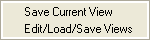The options allow you to save or edit the current view.
- Save Current View
allows you to save the current view.
- Edit/Load/Save Views
allows you to edit and save different views. You can save the views to an external file for use with any project. The views can also be saved with the current project file when the Automatically Save Views to Project option in the Settings - General DEZ is enabled (see the General section). The View Control appears in the bottom-right corner of the screen.