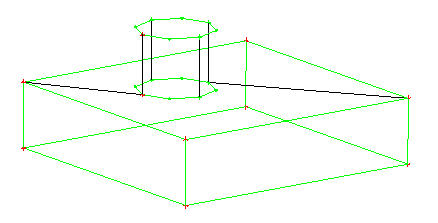The Split Free Face option allows you to split the free face of a block, which splits the face into two free faces. Select either two or four corner vertices, depending on whether you are splitting a face that can be split by 1 edge or splitting a face with a hole in it where you need 2 edges to split the face into 2 pieces. A face can not be split by a dangling edge (an edge that would be connected to the same face on both sides).
The Split Free Face option allows you to split the free face of a block, which splits the face into two free faces. Select either two or four corner vertices, depending on whether you are splitting a face that can be split by 1 edge or splitting a face with a hole in it where you need 2 edges to split the face into 2 pieces. A face can not be split by a dangling edge (an edge that would be connected to the same face on both sides).
For example, you cannot split the top face from the outer perimeter to the inner loop with a single split defined by two vertices.
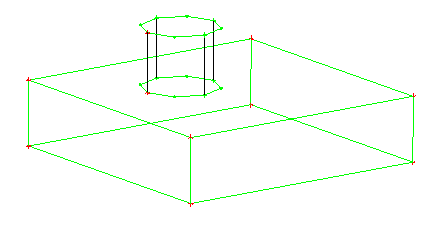
To include the inner loop edges in your split, you need to use two edges defined by four vertices.