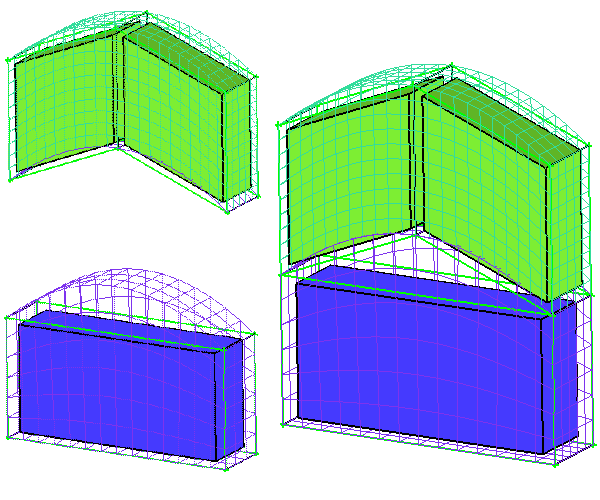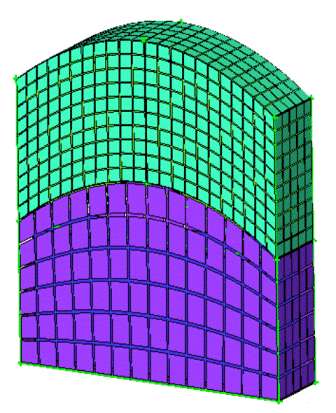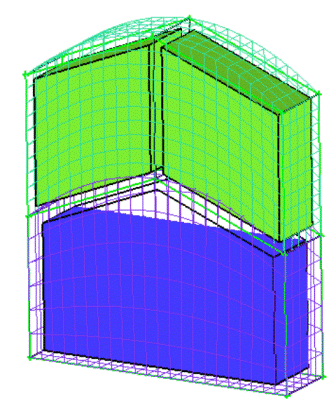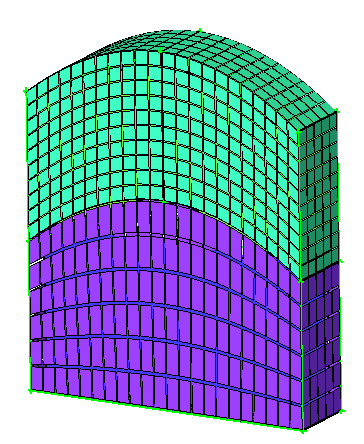The Merge Vertex to Edge option allows you to merge a selected vertex and edge. The selected edge will be split and merged with the selected vertex.
The Merge Vertex to Edge option allows you to merge a selected vertex and edge. The selected edge will be split and merged with the selected vertex.
This is most often utilized when the region between the edge and vertex contains no blocks, and the two disconnected topologies which do not have matching vertices can be merged. Examples of this would include connecting bottom up blocking or merging blocking topologies.
Figure 369: Connected Blocking Topologies shows two sub topologies which are connected at the corners but not the middle. The resulting surface mesh is shown in Figure 370: Resulting Surface Mesh — Unmatched. The top of the lower part is curved to fit the upper part as the edges are projected to the same curves. However, as the edges are not shared, the mesh across these edges is neither connected nor matched.
The lower block can be split to provide the matching vertices and then the Merge Vertices function could be used, or the Merge Vertex to Edge function can be used to merge the "hanging" vertices directly to the edge. This will split the edges for the connection, but the block will still appear as a single block (see Figure 371: Vertex Merged to Edge). After merging the vertex with the edges, the surface mesh will be properly connected (see Figure 372: Resulting Surface Mesh — Matched).