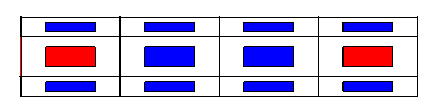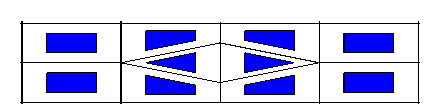The Collapse Block option allows you to collapse a block or an edge by shrinking one or more edges to zero length. This modifies the topology of the remaining non-degenerate blocks. Select the edge to define the direction that is to be collapsed to zero size. It is possible to add blocks interactively, which will all be collapsed in the specified direction.
The Collapse Block option allows you to collapse a block or an edge by shrinking one or more edges to zero length. This modifies the topology of the remaining non-degenerate blocks. Select the edge to define the direction that is to be collapsed to zero size. It is possible to add blocks interactively, which will all be collapsed in the specified direction.
In Figure 367: Selection of Blocks and Edge for Collapse, the edges and blocks selected to be collapsed are shown in red. Figure 368: Collapsed Blocks shows the collapsed blocks.