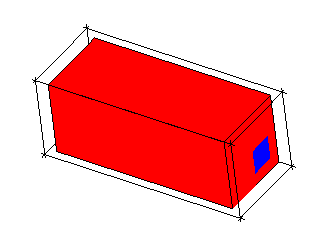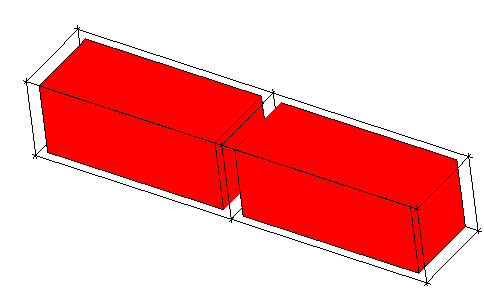Select the face to be extruded and specify the distance for normal extrusion. When Inherit Part Name is enabled, the new extruded block inherits the part of the adjacent volume block (is in the same blocking material).
Use the No projection option (default is enabled) for extruding faces when there is no geometry target. If extruding to an existing geometry target, disable this option.
The face selection and extrusion of the block is shown in Figure 328: Face Selected for Extrusion by Fixed Distance and Figure 329: Extrusion Completed.