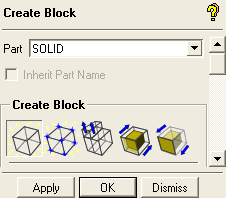The Create Block option establishes new blocking.
The Create Block option establishes new blocking.
The following options are available for creating blocks:
Note: If a blocking file is not loaded, then only the first option, Initialize Blocks, will be active. If a blocking file is already loaded, then all the options will be active.
- Inherit Part Name
when enabled, the created blocks will inherit their part name from the entities they were created from. When initializing 2D surface blocking, the part name can be inherited from underlying surface parts. For other blocking operations, such as Extrude Face or 2D to 3D), which start from an existing blocking, the part name of the new blocks is inherited from the blocks they were created from. If this option is disabled, all blocks will be in the part name specified in the drop-down list at the top of the Create Block DEZ.
Note: Mesh created within each block will belong to the same part as its block. This part name is also used to tag the elements on export and is useful for assigning material (or zone) properties in the solver.