Multi-component mechanisms for diesel and gasoline included with Ansys Forte are reduced from the full mechanisms for specific blends. They can readily be used for different blends with the same components to represent fuels with different characteristics. Using the Surrogate Blend Optimizer tool in Ansys Chemkin Reaction Workbench can help in creating the best surrogate blend to match the important known properties of the test fuel. It can create multi-component surrogates ranging from two-component to much more complex versions, to match one or more properties, including:
Octane or Cetane numbers
certain component specifications
elemental H/C ratio
density
viscosity
heating value
Reid vapor pressure
distillation curve
An example of the SBO Select Targets tab, for specifying the known properties of the test fuel is shown in Example of Surrogate Blend Optimizer . For example, if the goal is to obtain a surrogate than can model an E10-gasoline sample, we can start with the existing TPRF-Ethanol mechanism. That mechanism is an input to the Surrogate Blend Optimizer (on the Operation Setup and Select Fuels tab) to identify the component options available in the mechanism. Any one or more known properties of E10-gasoline can be used as Targets. Here, the ethanol volume fraction target is set to 0.1 to have 10% ethanol in the blend. In addition, RON and MON of 94 and 88, respectively, are used as targets as shown in Example of Surrogate Blend Optimizer . An optimized composition that includes 4 components will be generated to match those targets. If additional properties are available, they can be used as targets, as needed. Note that components in addition to TPRF-ethanol may be required if the goal is to create a more realistic surrogate that can match ignition, chemical, and physical properties of the test fuel.
Figure 3: Example of Surrogate Blend Optimizer in Ansys Chemkin Reaction Workbench. Specification of test fuel properties, called Targets, is shown.
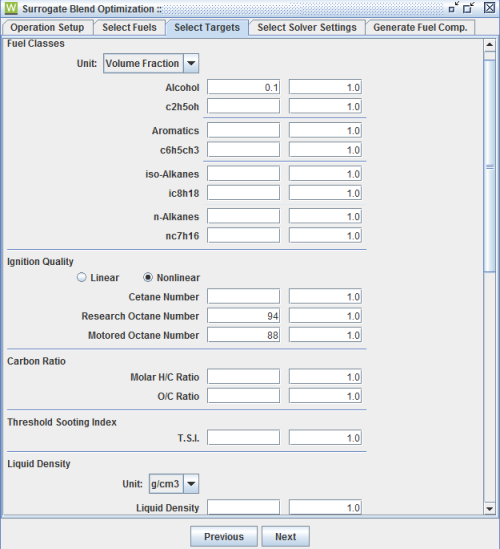
In general, the reduced mechanisms can be used without additional validation if the following characteristics are true:
Percentage of any component in the desired surrogate is within 20% of the original surrogate for which the mechanism has been reduced.
If the desired Octane or Cetane numbers are within 20 numbers of those of the original surrogate.
More information about the Surrogate Blend Optimizer and model-fuel mixtures is available in the Chemkin Reaction Workbench User's Manual and an example in the SBO tutorial in the Reaction Workbench Tutorial Guide.


