A typical simulation can involve several different types of associated files.
Ansys Fluent organizes multiple, related file sets using a project file
(using a *.flprj file extension), and is especially useful in
the context of managing multiple parametric studies.
Use the Parametric Project option under the File menu to read and write project files.
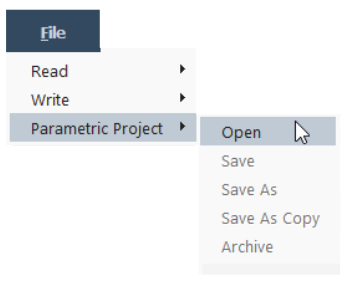
When reading a case file, Ansys Fluent registers the input case with the simulation.
Ansys Fluent registers the following input file types within the virtual
input-output filesfolder:S2S
UDF
UDFLib
UDFSource
Real-Gas Mixture
Dtrm
Flamelet
Wave
Particle Injection
PDF
Unified Remeshing Size Fields
Ansys Fluent registers the following output file types within the virtual
input-output filesfolder:Surface Monitors
Volume Monitors
Report Def Files
When the automatic transcript preference is enabled, Ansys Fluent registers the transcript file under the simulation.
When saving the project, Ansys Fluent updates the project view, registered files remain intact and linked appropriately, and are available when the project is later re-opened.
When creating a project, Fluent prompts you to specify a project file name and location where all associated files will be held with relative paths stored, simplifying how files are updated and archived.
For more information about using projects with parametric studies, see Managing Files for Your Parametric Studies.


