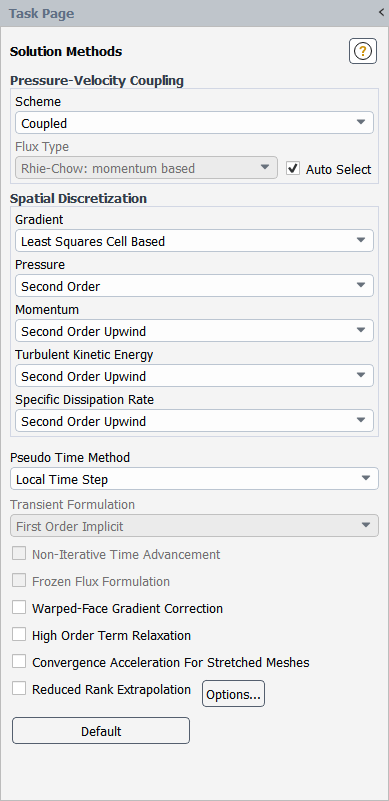When using the pressure-based coupled solver, you can select Local Time Step from the Pseudo Time Method drop-down list (for either steady-state or transient simulations) by performing the following steps:
Enable beta feature access (as described in Introduction).
In the General task page, select the Pressure-Based solver, with either Steady or Transient selected from the Time list.
Setup →
 General
General
Go to the Solution Methods task page (Figure 19.6: The Solution Methods Task Page).
Solution →
 Methods
Methods Select the Coupled scheme under Pressure-Velocity Coupling.
Select Local Time Step from the Pseudo Time Method drop-down list.
In the Solution Controls task page, enter a value for the Pseudo Time Courant Number that will produce an appropriate local pseudo time step size for each cell in the domain (see Local Time Step Method in the Theory Guide).
Solution →
 Controls
Controls
Note:
The Local Time Step method is not available with the following:
the density-based solver
the structural model
multiphase models
the G Equation model (as part of the premixed or partially premixed combustion model)
the crevice model
Non-Iterative Time Advancement (NITA)
The Local Time Step method is not supported with the species transport model when the energy equation is disabled.