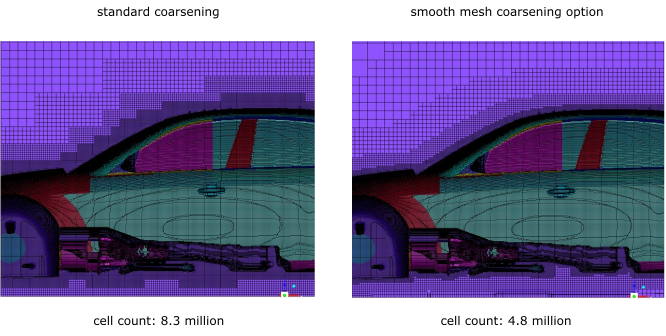When using the Rapid Octree mesher, you can enable smooth mesh coarsening, which can cause the refined cells to better follow the geometry, and can reduce the overall cell count, as shown in the following figure.
To enable smooth mesh coarsening, enable beta features using the /beta yes
OK text command, and then use the following text command before meshing:
mesh → rapid-octree
→ mesh-sizing →
smooth-mesh-coarsening?
Note: When using the smooth mesh coarsening option, the number of transition cells may deviate from the value given by the Volume Transition Exponent setting in the Rapid Octree dialog box. For details on this setting, see Mesh Parameters in the Fluent User's Guide.