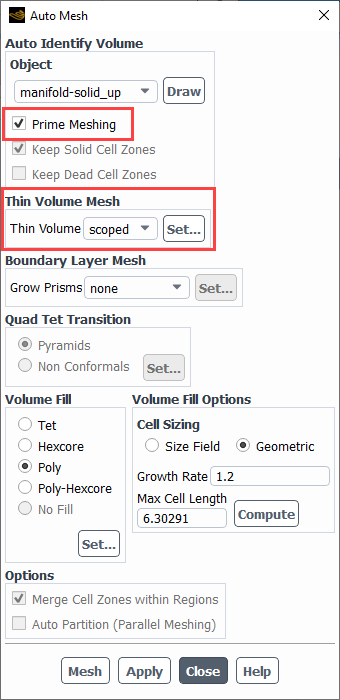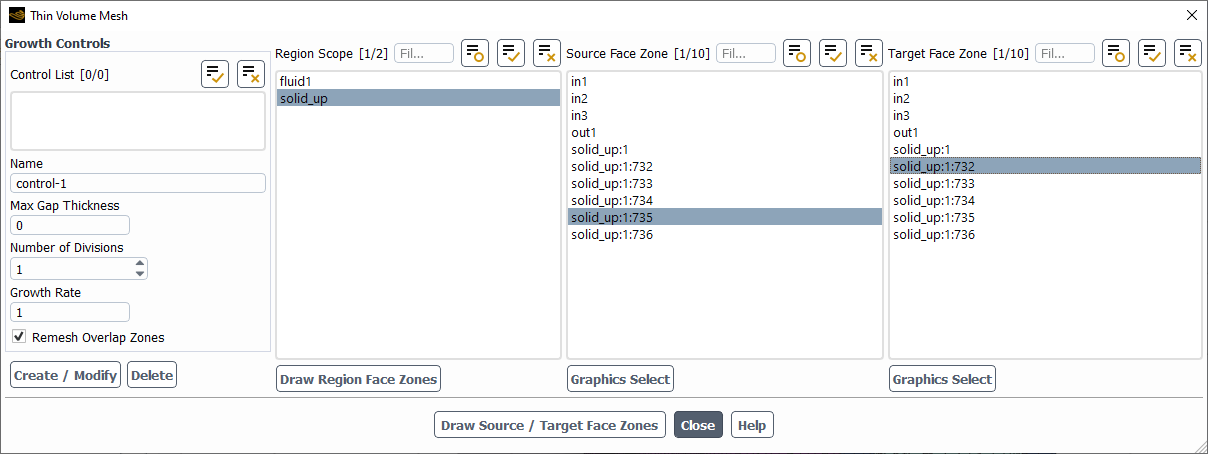When beta features are enabled, you can access an enhanced region-based technique for creating a thin volume mesh. In the Auto Mesh dialog box, select the Prime Meshing option, where you can then access Thin Volume Mesh controls.
Select the associated Thin Volume, and click Set... to display an enhanced version of the Thin Volume Mesh dialog box where you can edit the enhanced settings for the thin volume mesh.
In this version of the dialog box, however, you can specify the region in which you want to create the thin volume mesh, along with the corresponding source and target face zones and other associated settings (see Generating a Thin Volume Mesh for a more general description for using the dialog box).