Annotations are provided to augment and mark up information contained in the Graphics window. Annotations can be selected in the Graphics window by left-clicking the text.
To create a new annotation, right-click Annotations in the Outline View tree and select New....
Annotations
New...
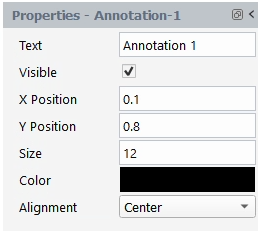
The following options are available when creating annotations:
Text
Enter the text to display for the annotation object. You can also include reports as annotation objects by pressing within the Text box and selecting the report name, specifying a format and including units in your text field.
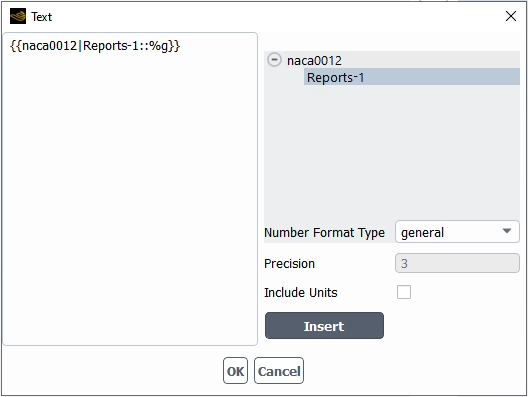
Visible
Select to have the annotation text displayed along with the graphic object.
X Position
Specify the x-position of the annotation text.
Y Position
Specify the y-position of the annotation text.
Size
Specify the size of the annotation text.
Color
Specify the color to be used for the annotation text.
Alignment
Choose , or justification for the annotation text.


