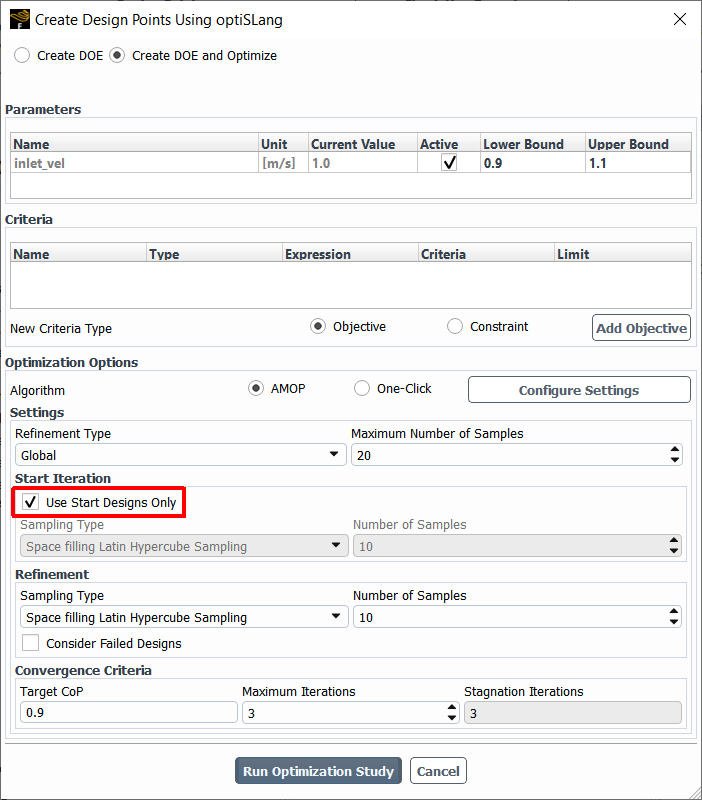Before you start the optimization process with optiSLang (described in Creating and Optimizing Designs of Experiments for optiSLang), there may be some design points in the Ansys Fluent parametric study that you might want to use as the initial designs for the optimization. After enabling beta feature access, as described in Introduction, the Use Start Designs Only option is available in the Create Design Points Using optiSLang dialog box.
The Use Start Designs Only option allows you use existing design points as the starting points in your parametric optmizations. If the starting design points need to be updated, Fluent will update them accordingly. IF the number of starting design points is less than the specified sample count, additional design points will be generated accordingly, otherwise, all start design points will be employed.