The Unified Topology Layer is available as a beta feature when Fluent is launched using the Pro licensing level, specified at launch using the Capability Level drop-down list.
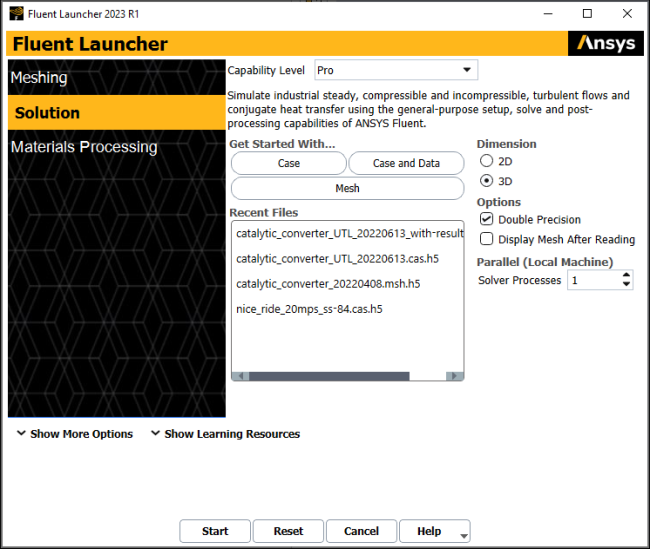
There are two options in Preferences that control access to the unified topology layer. Enable Unified Topology Layer (Beta) makes the functionality available in both Meshing and Solution workspaces. Create Physics on Meshing to Solver Switch is only relevant for cases that start from the Meshing workspace. The latter option automatically creates a physics condition for each geometrical primitive (that is, each body and face). If Create Physics on Meshing to Solver Switch is disabled, then you must create each physics condition manually. Upon initialization, Fluent will create a single "default" physics condition containing all the locations on the geometry that are not included in the physics conditions that you created manually.
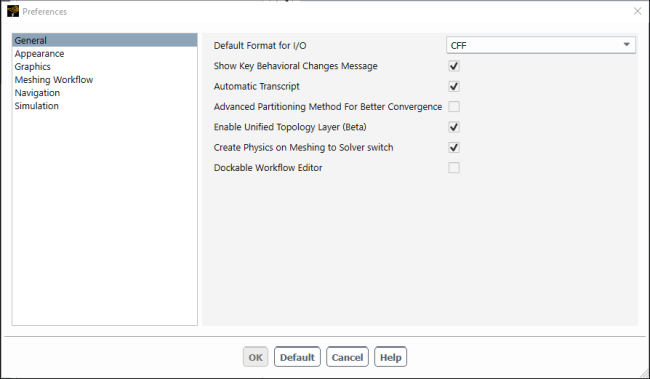
Important: Once you begin working on a case in the Unified Topology Layer, it cannot be converted back to the legacy setup format.


