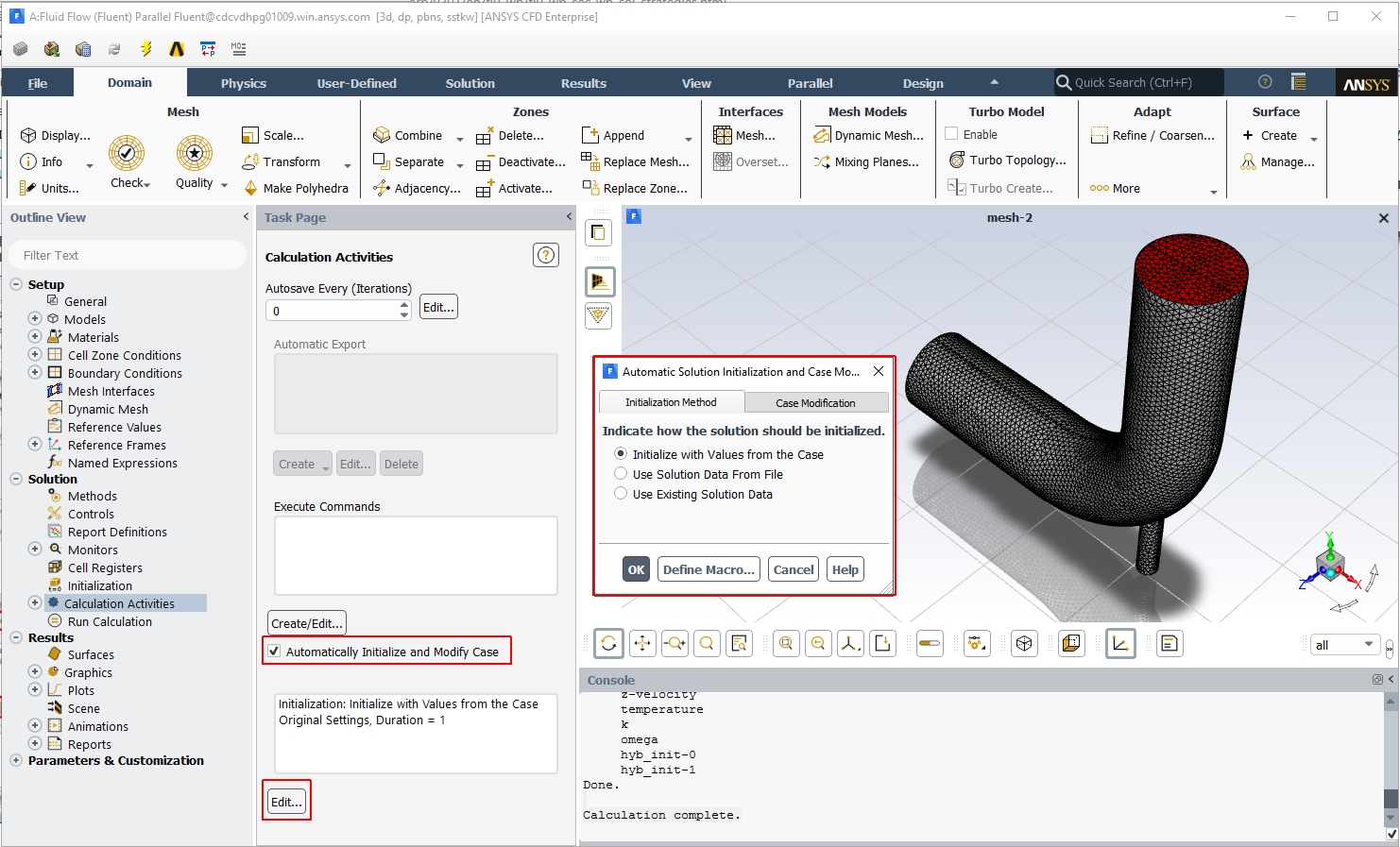Fluent allows you to specify your own initialization and start-up routines using automatically executed strategies that you can define using the Automatic Solution Initialization and Case Modification option on the Calculation Activities task page within Fluent. Selecting the option and clicking the button opens the Automatic Solution Initialization and Case Modification dialog box.
Using the Automatic Solution Initialization and Case Modification dialog box, you are able to specify your initialization method on the Initialization Method tab and use any text user interface (TUI) command to modify the case after a specified number of time steps or iterations in the Case Modification tab. This option replaces the need for some simple journal files, especially for cases where a prescribed start-up and solution routine is used (start with 1st order, switch to 2nd order, turn on reactions, and so on)
When a case modification strategy is defined within Fluent, it will be used when a system is updated from the Project Schematic in Workbench.
As mentioned in Changing the Settings and Mesh in Fluent, mesh manipulations steps executed from within Fluent are not repeated when an update is performed from the Project Schematic or you start Fluent from the Setup cell. However, for mesh manipulation, you can specify steps that will be executed at the beginning of your calculation if you incorporate them into a case modification strategy.
Solution strategies can also be useful when you need to perform mesh manipulation steps after a specified number of iterations during a calculation.
Important: Whenever you run a case modification strategy interactively, make sure to reload the original mesh and revert to the original settings before re-running the case modification strategy (see the separate Fluent User's Guide for information on how the original settings can be reset automatically as part of a case modification strategy).
Important: When running Fluent in Workbench, the behavior when continuing the calculation from the Solution cell, when a solution strategy is defined, is different than when additional iterations or time steps are specified in the Run Calculations task page. When a solution strategy is defined, Fluent will complete the iterations or time steps specified by the solution strategy. Once the solution is Up-to-Date, continuing the calculation has no effect. On the other hand, when additional iterations or time steps are specified in the Run Calculations task page, every time you choose to continue the calculation, Fluent will try to perform the specified number of iterations or time-steps.
For more information about using these features in Fluent, see the Fluent User's Guide.