The File/EM Mapping/Surface Energy Source... ribbon tab item opens the Maxwell Mapping Surface Dialog Box.
The Maxwell Mapping Surface dialog box allows you to map the surface loss results from an Ansys Maxwell electromagnetic simulation onto the faces of solid zones in the Fluent mesh as a heat source.
Note: To import heat loss (source terms) for an interior zone, split the zone into wall and wall-shadow. These face zones will then be available for Surface EM Mapping.
See Performing Fluent and Maxwell Coupling in Workbench for details.
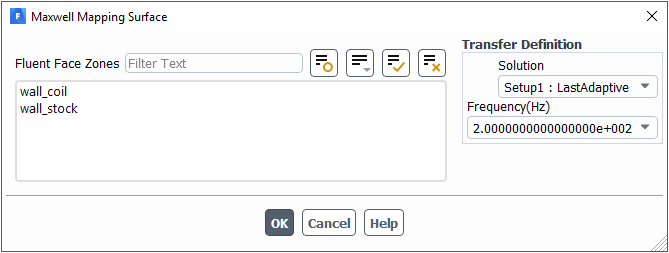
Controls
- Fluent Face Zones
contains a list of face zones (adjacent to the solid zones) from the Fluent mesh, onto which the loss information can be mapped. For these zones, Fluent requests the heat source (loss) terms from Maxwell.
- Transfer Definition
contains elements related to the transfer of data, including:
- Solution
contains available solution sets. Since Maxwell may have multiple solutions, Fluent will request the generated heat source data for the selected solution.
- Frequency
(only available for steady simulations) contains available frequencies. Fluent will request that Maxwell provide the heat source data for the selected frequency.
- Start time
(only available for transient simulations) contains the simulation start time. Maxwell will request to consider the selected time as the start time.
- End time
(only available for transient simulations) contains the simulation end time. Maxwell will request to consider the selected time as the end time.


