Fluent Aero can be started from either:
The Fluent Launcher
Launch Fluent. In the Fluent Launcher window, set Capability Level to , and select Aero. Set an appropriate number of Solver Processes and click to launch Fluent Aero.
The Fluent Launcher can be accessed in the from your Ansys installation folder:
Windows
fluent/ntbin/win64/fluent.exe in the Ansys Inc/v242 folder.
Linux
fluent/bin/fluent in the ansys_inc/v242 folder.
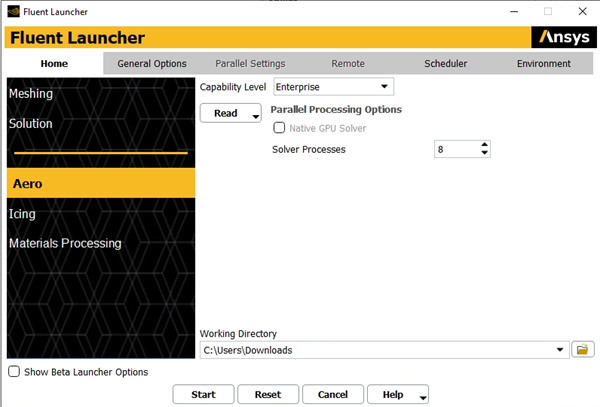
Note: If more advanced launching options are required, additional options can be accessed from the other tabs. For example, the Scheduler tab can be used to setup a job scheduler to run Fluent Aero calculations on a cluster. For more information on these, refer to Launch Using Job Scheduler on a Cluster.
When you load a case file into Fluent Aero, the solver launches using the number of CPUs that you specified. This uses the following license keys:
CFD solver level 3 (Enterprise)
HPC tokens linked to the number of CPUs requested
The Fluent Aero application does not consume license keys and can be used to invoke external post processors. A single post-processor can be launched from Fluent Aero and share the license seat as the Fluent solver. Additional post-processing tools will consume their own license seat.


