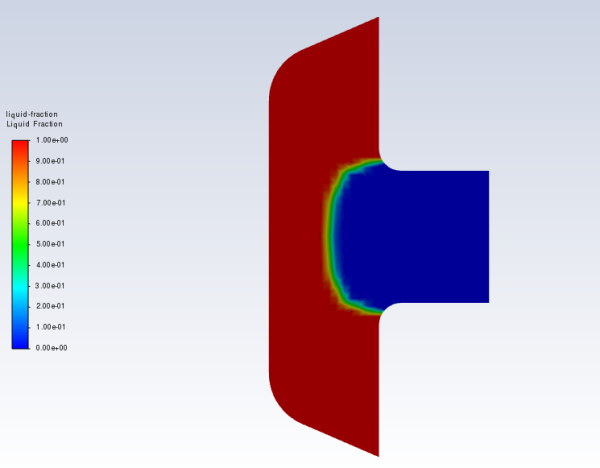For solidification/melting calculations, you can generate graphical plots or alphanumeric reports of the following items depending on which other models are enabled in the simulation. These quantities are available in the Solidification/Melting... category of the variable selection drop-down list that appears in postprocessing dialog boxes:
Liquid Fraction
Contact Resistivity
Pull Velocity (X, Y, Z, Axial, Radial, and Swirl components)
Liquidus Temperature
Solidus Temperature
The Liquid Fraction and Contact Resistivity solution variables are available for all solidification/melting simulations. The Pull Velocity components are available only if you are including pull velocities (either computed or specified) in the simulation. Liquidus Temperature and Solidus Temperature are available only if the Species model is set up to perform a multi-component solidification/melting simulation. See Field Function Definitions for a complete list of field functions and their definitions. Displaying Graphics and Reporting Alphanumeric Data explain how to generate graphics displays and reports of data.
Figure 27.4: Liquid Fraction Contours for Continuous Crystal Growth shows filled contours of liquid fraction for a continuous crystal growth simulation.