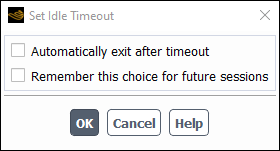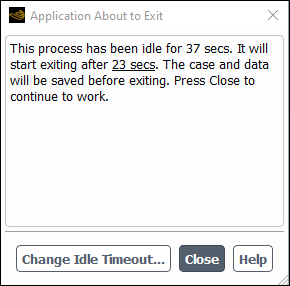You have the option of enabling an idle timeout so that Ansys Fluent closes after a set period of sitting unused. This can be beneficial if an idle Fluent session is consuming computing resources that could be used elsewhere.
There are two ways to set an idle timeout:
Set the timeout using the Figure 1.31: Set Idle Timeout Dialog Box, as discussed in Timeout Using the Set Idle Timeout Dialog Box
Set the timeout using the
FLUENT_MAX_IDLE_TIMEOUTenvironment variable, as discussed in Timeout Using FLUENT_MAX_IDLE_TIMEOUT.
Use the following steps to setup an idle timeout:
Open the Set Idle Timeout dialog box.
File → Idle Timeout...
Enable Automatically exit after timeout.
Enter how long you want Fluent to idle before closing in the Idle timeout (min) field. Note that with five minutes remaining on the timer, the Application About to Exit dialog box opens, providing a count down to when Fluent will close. Before closing, Fluent saves case and data files in the working directory.
(Optional) Enable Remember this choice for future sessions if you want to have the idle timeout set for future instances of Fluent. Note that next time you open the Set Idle Timeout dialog box, Remember this choice for future sessions will not be enabled. All this option does is ask if you want to save settings for a future session as they are currently shown in the dialog box.
You can use an environment variable to set the idle timeout. The advantage of
using FLUENT_MAX_IDLE_TIMEOUT is that you can specify a
maximum timeout at an administrator level, so that individual users cannot increase
the timeout beyond the maximum you define. This is useful for managing cluster/HPC
resources where Fluent is typically run in batch mode.
Set FLUENT_MAX_IDLE_TIMEOUT equal to the maximum time, in
minutes, that you want a Fluent session to sit idle before it exits. This
environment variable should be defined on the system where the Fluent batch jobs
are run (such as, a Linux cluster managed through a job scheduler).