This menu example covers each of the various menu macros covered
in the Adding Menus to the Right of the Ribbon chapter. It is important
to note that the and menu items do not open any kind
of interface. As you can see in the code, these are just menu items
created to illustrate the process of adding menu items to menus and
submenus. The menu item
is functional and will open the Dialog Box Example interface. This menu creation
code provides examples of menus and menu items that use a mnemonic
(MyUDF Menu, MyUDF Dialog Box) and those that do not, using #f in the place of that argument (Example Menu Item,
Example Submenu, Example Submenu Item).
Note: In order for the menu item to show up in the , the Dialog Box Example Scheme file must be read into Fluent before this menu creation example code. This is why New Menu also appears in the following graphic.
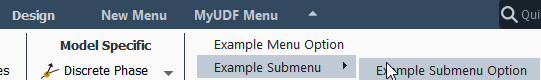
(cx-add-menu "MyUDF Menu" #\y) (cx-add-item "MyUDF Menu" "Example Menu Option" #f #f #t #f) (cx-add-hitem "MyUDF Menu" "Example Submenu" #f) (cx-add-item "Example Submenu" "Example Submenu Option" #f #f #t #f) (cx-add-item "MyUDF Menu" "MyUDF Dialog Box" #\x #f #t gui-dialog-box)


