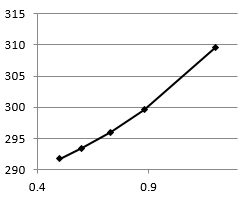The following sections of this chapter are:
FENSAP-ICE, solnEdit, convertgrid and other
Ansys tools share the same syntax for expression evaluation.
An expression is a string defining an algebraic equation to compute a value. Typically, this equation is evaluated at a node or for a specific {X,Y,Z} coordinate.
Example 15.1: Basic Examples
"123" or "100+23" corresponds to the constant value 123.
"X>100" corresponds to 1 if X is greater than 100.
Arithmetic:
is the modulo operator (division remainder).
is
is for exponent.
is
Logical:
is "and",
is "or".
The result of an operation is either 0 or 1.
! is used to reverse a logical value (any nonzero value will be permuted to 0, 0 permuted to 1).
Table 15.1: Functions
sqrt(), cos(), sin(), tan(), acos(), asin(), atan(),
atan2(,), exp() |
Mathematical Functions |
min(val1,val2), max(val1,val2) |
Value Operations - Returns the minimum/maximum of two values |
round(), floor(), ceil() |
Rounding Functions |
fabs() |
Absolute Value |
Table 15.2: Range Operations
| inRange(value,min,max) |
Returns 1 if the value within [min,max]. |
| inRangeExcl(value,min,max) |
Returns 1 if the value outside [min,max]. |
| valueRange(val,min,max,valIN,valOUT) |
Returns valIN if the value is within [min,max], returns valOUT otherwise. |
| valueRangeExcl(val,min,max,valIN,valOUT) |
Same as valueRange, but when the value is outside [min,max]. |
| ifValue(condition,valueTrue,valueFalse) |
Returns valueTrue if the condition is true (nonzero), otherwise returns valueFalse. |
Table 15.3: File Data
| fileData1D(value,"filename") |
Reads the filename from the current directory (must be a 1D dataset of N points). The data will be interpolated linearly. Values out of range are clamped to the minimum/maximum data point. |
|
|
fileData1D File Format |
Example 15.2: Linearly Interpolated Data
5
0.5 291.75
0.6 293.4
0.73 295.9935
0.88 299.616
1.2 309.6