When the configuration of the FENSAP-ICE simulation is completed, click the button at the bottom of the panel to go to the run environment. The run environment manages the configuration of the parallel execution, the assignment to the queuing system and the monitoring of the key convergence indicators.
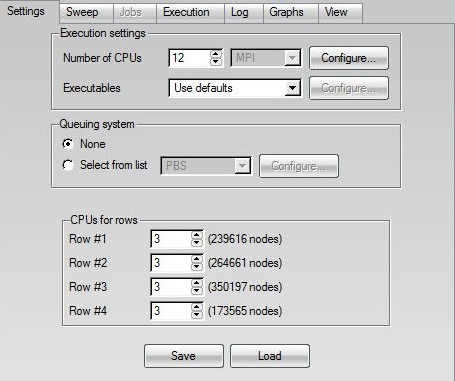
The Number of CPUS allocates the maximum number of processors available for the calculation. In an airflow calculation, a sub-set of the total number of processors is assigned for each row.
If the sum of the processors used for each row does not correspond to the total number of processors, FENSAP-ICE will prompt you to allow the automatic allocation of the processors, based on the number of grid nodes present in each component.
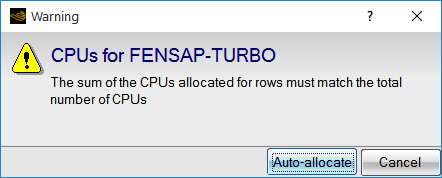
To start the run, click the button. The view will automatically switch to the Execution panel. To monitor the convergence in each row, click the Graphs panel. The convergence graphs of each row can be selected by clicking the Row pull-down menu at the top of the panel.
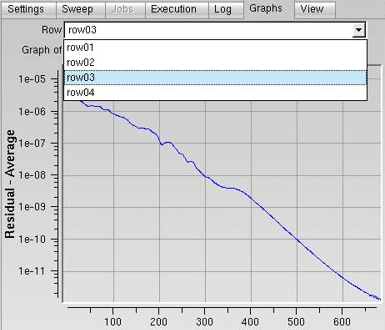
Each row of the geometry has a full complement of convergence indicators to help monitor all aspects of the calculation.


