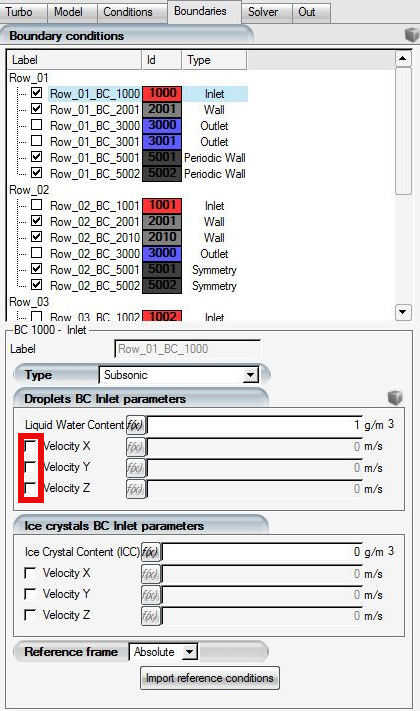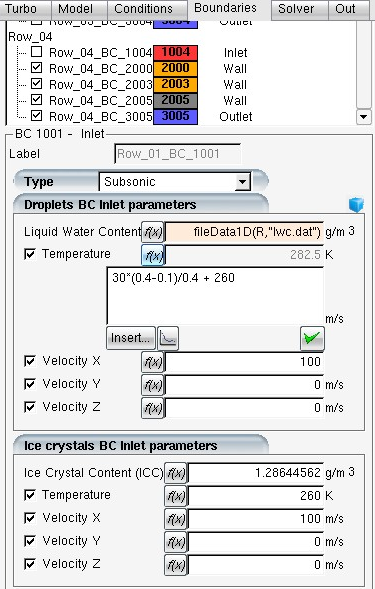Boundary conditions for airflow, droplet and ice crystals can be specified using:
Input file: specified timebc.dat boundary file that is defined in the Conditions panel → Boundary conditions file → Specify file (timebc.dat) section.
Note: Specification of a filename overwrites any other boundary inputs from the boundary conditions panel.
Boundaries panel:
Each variable on the boundary can be given either as:
Specified value: specified value in the bounding box
Functional input: functional dependence of the variable with X,Y and Z coordinates
1D radial file input: you generate a file that contains a radial distribution with the following format:
Number of points Radial position Value - - E.g. data file for static temperature 5 0.000 285.0 0.143 265.6 0.150 330.6 0.424 340.2 0.500 500.0
The data file must be placed in the working project directory just outside the active
run. In the Boundaries panel, you can then select the 1D data file
using the fileData1D (R,filename) input command. The radial
points are used to generate an interpolated timebc.dat file for the
specified boundary nodes.
In DROP3D-TURBO, you can deactivate the application of boundary conditions for certain variables by deactivating the check box next to the variable name. In this case, DROP3D-TURBO will inherit airflow values for the unchecked variables on this boundary.
For example, in the panel below, the deactivation of Temperature, Velocity X, Y and Z implies that the droplets will inherit the airflow temperature and velocity components at the inlet boundary.
Figure 9.15: Boundaries Panel in DROP3D-TURBO, with Checkboxes to Activate or Deactivate the Imposition of User-Specified Boundary Conditions