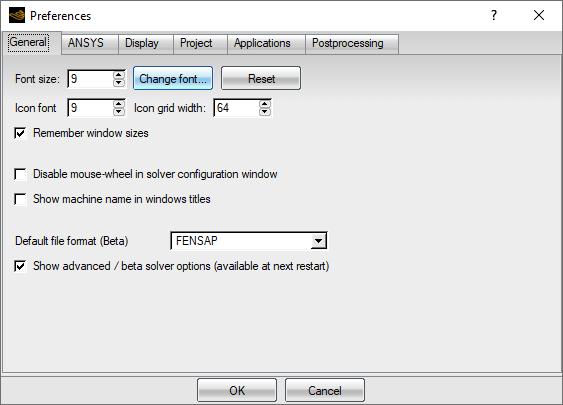Some settings can be configured and changed using the → menu.
Table 2.6: Settings
| General | Change the font size, type, icon width, etc. |
| Display | Change the level of details to be shown by the graphical window (grid, geometry, etc.). |
| Project | Change the default project directory. |
| Applications | Change the external executables used by the graphical interface, including post-processors, text editors, postscript editors, etc. |