The Rigid Motion option can be activated to efficiently simulate unsteady flow on bodies undergoing cyclic motion, like oscillating airfoils that undergo pitching and plunging motions. Instead of morphing the grid to account for the motion of the solid, the entire grid moves with the prescribed motion. This is a cost-effective approach as it does not solve for mesh deformation during unsteady calculations. The option is found in the Out panel in the ALE mode menu:
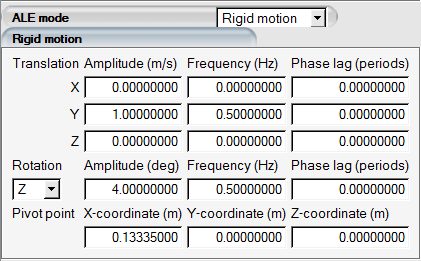
The provided rigid motion option has two modes that can be superimposed, translation
and rotation about an axis. The translation mode is expressed in terms of grid velocity
(m/s) and the rotation mode is expressed in terms of the actual rotation angle relative
to the original grid orientation. Both modes use the sine
trigonometric function, and with the help of the phase lag entry, sine can be converted
to cosine using a phase lag of 0.25 periods. In the rotation section, the axis of
rotation and the pivot point must be provided along with the amplitude and the frequency
of the motion.
Note: The far-field boundary should be set as Riemann when applying rigid motion. This will allow the far-field boundary nodes to seamlessly switch between inflow/outflow states during the motion.


