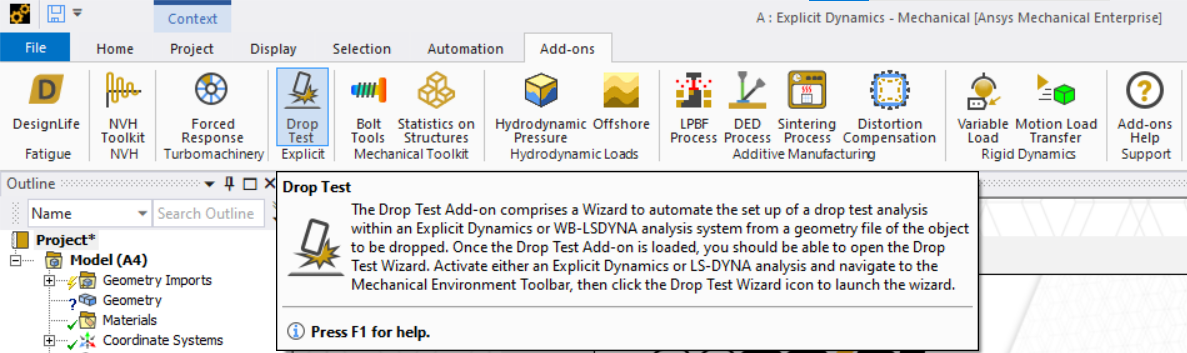To make its capabilities available, click the Drop Test icon in the Add-ons Ribbon. The icon will be highlighted in blue, indicating that the Add-on is loaded.
Once the Drop Test Add-on is loaded, you should be able to open the Drop Test Wizard. Activate either an Explicit Dynamics or LS-DYNA analysis and navigate to the Mechanical Environment Toolbar, then click the Drop Test Wizard icon to launch the wizard.