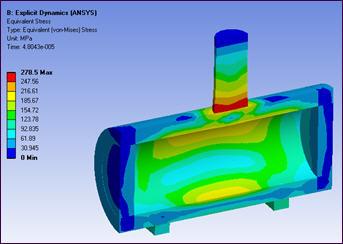The following guidelines are recommended when using pre-stress with an Explicit Dynamics analysis:
Lower order elements must be used in the static or transient structural analysis used to pre-stress the Explicit Dynamics analysis. To do so, set the Mesh object property, Element Order (Defaults category), to Linear.
On the Brick Integration Scheme of all relevant bodies, use the Reduced option, to provide the most consistent results between the Static Structural or Transient Structural system and the Explicit Dynamics system. Such a selection amounts to a single integration point per lower order solid element.
For models containing Line or Surface bodies, the data transfer is limited to displacements only.
In this mode, under Analysis Settings, the Static Damping option (under Damping) should be used to remove any dynamic oscillations in the stress state due to the imposed static displacements.
The temperature state is also transferred to the Explicit Dynamics analysis. The Unit System is taken care of automatically, and Internal Energy due to difference in temperature will be added to each element based on:
Einternal = Einternal + Cp(T-Tref)
Where:
Cp = specific heat coefficient
Tref = room temperature
Note that stresses may still dissipate because the thermal expansion coefficient is not taken into account in the Explicit Dynamics analysis.
Example - Drop Test on Pressurized Container:
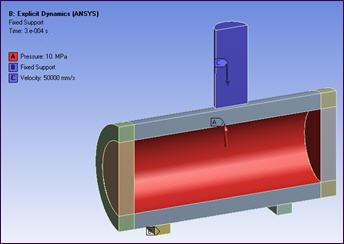
Pre-stress condition:
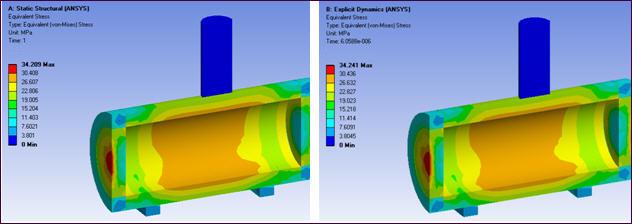
Transient stress distribution during drop test: