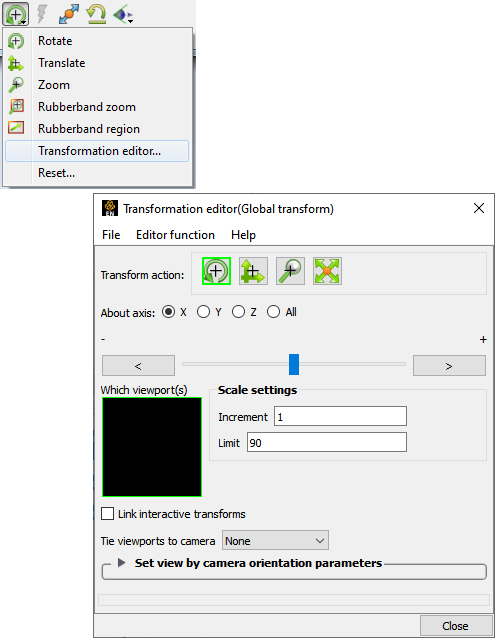EnSight's viewports provide a great deal of flexibility in how objects are displayed in the Graphics Window. Given the complicated transformations that can be performed, it is imperative that you be able to save and restore accumulated viewport transforms.
View saving and restoring is accessed from the Transformations dialog.
Transformation Editor... → File → Save view
When either the Save View... or Restore View... selection is made, the user is presented with the typical File selection dialog from which the save or restore can be accomplished. Save and Restore work on the one, selected viewport.