There is a quick methodology in the Surface Property Editor to add a texture to part(s).
Putting a Logo or Image on Part(s)
Select the desired part(s) in the main Parts list.
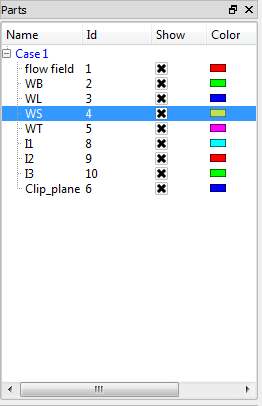
Click on the color wheel icon at the top to open the Surface Property Editor dialog.

Pulldown the Texture.
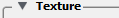
Click on Edit textures... and load some images.
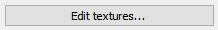
Right click on Texture and load an image from file, to be used as a texture.
Pick a loaded texture to use
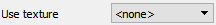
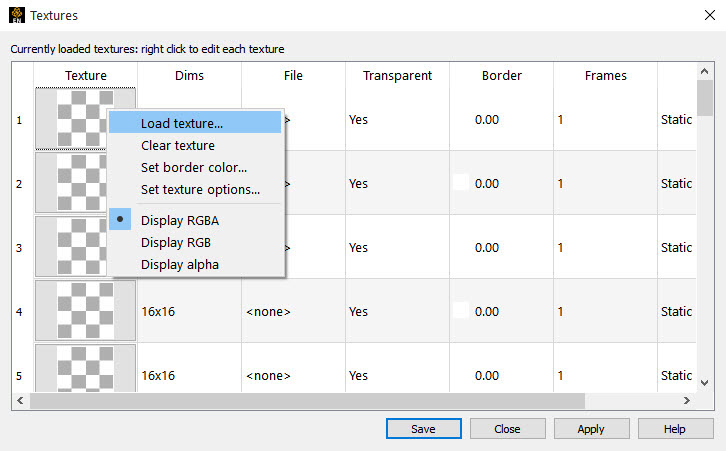
See Map Textures


