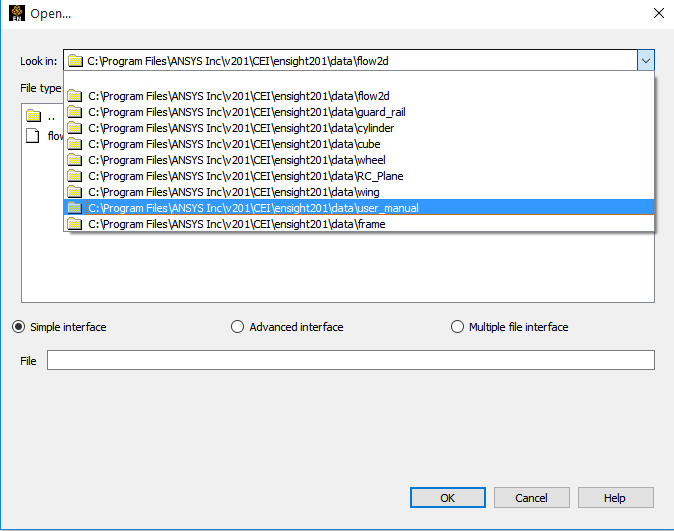EnSight supports a number of file formats common in computational analysis. In addition, Ansys has defined generic data formats (in both ASCII and binary versions) that can be used for both structured and unstructured data. In many cases analysis codes output this data directly (i.e. Fluent, STAR-CD, KIVA, etc.)
Reading data into EnSight can be accomplished with a Simple interface if an association is known for the data format type and you wish to load all parts.
Otherwise, the more traditional method for loading data into EnSight can be accomplished with the Advanced interface. It provides more control over the reading of data files and the part creation process. The first step is the selection of appropriate files. The second step is the loading of parts. Both steps have many similarities regardless of the data format. These basic steps are described below. Variations from the methods shown will be described in Reader Basics for the various formats. Both of these methods are accessed under →
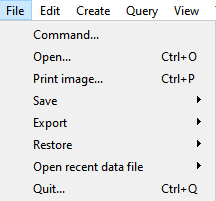
The EnSight File Open Dialog now contains a history of the last ten locations where datasets were read from. The history is obtained by clicking on the turn down button in the Look in field at the top of the → dialog. Since the directory listing in this dialog is relative to the EnSight Server machine, if the paths do not exist on your current EnSight Server machine, this list may be culled down to show up to the 10 directory paths which do exist.
At this point, (provided the association is successful and the data is readable), all parts of the model will be loaded into EnSight and will appear in the graphics screen and in the Parts list. If the association is not successful, an error message will result.