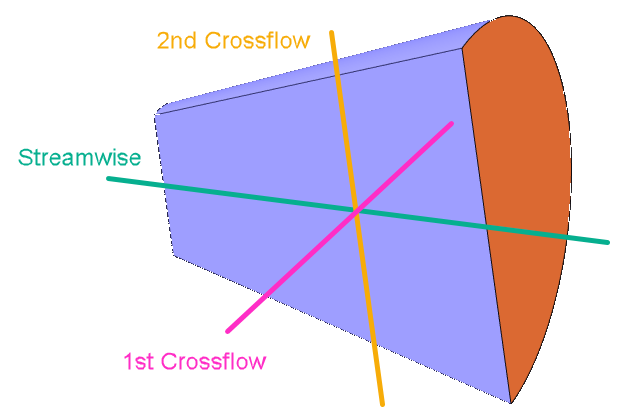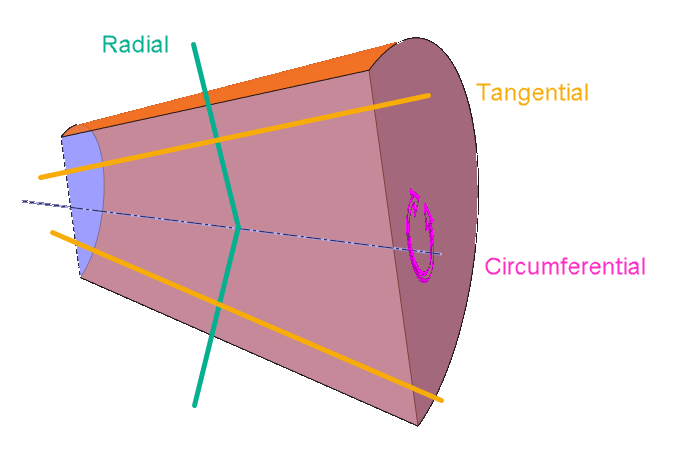Specifying Bidirectional and Orthotropic Porous Media
When the porous medium is not isotropic, Discovery offers the option to specify viscous and inertial resistance coefficients in the streamwise and crossflow directions.
To specify the direction, you must first select Porous from the
Fluid Flow dropdown menu in the
Simulation tab ribbon. Select one or more fluid bodies and set
the Directionality option to Bidirectional
or Orthotropic. Use the Direction tool
guide  to set the primary direction by
selecting a face, edge, or axis. The following table summarizes how directionality is
defined based on different filter shapes:
to set the primary direction by
selecting a face, edge, or axis. The following table summarizes how directionality is
defined based on different filter shapes:
| Directionality | Example | Description |
|---|---|---|
| Linear | 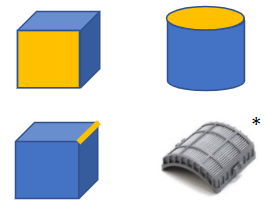 |
Any selection of a straight edge, plane, planar face will define the streamwise direction. The selected surface does not need to be on the porous media body. *Some shapes can be assumed linear bi-directional or could be idealized as such. |
| Cylindrical and conical | 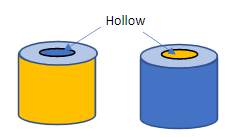 |
Selecting either the inner or outer cylindrical surface, or a circular edge, will define it with a cylindrical coordinate system, with streamwise being normal to the selected face. Cones are also supported if a face is selected (angle detected from face). The surface selection does not have to be on the media. Therefore, if you have an irregular shape (typically rotationally symmetric) with which you want a cylindrical cross-section to be used, choose another axially aligned cylinder or circular line (such as an inlet pipe). |
| Composite | 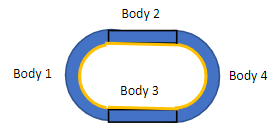 |
For ovals or other shaped filters, use multiple filter bodies, and a combination of cylindrical and linear bi-directional definitions. |