SID Progress Status
The Simulation Information Display (SID) provides you with real-time information about the status and progress of your simulation. You can track the progress of the update by observing the color change in the SID outline. Here are all the different states of the SID.
 |
Your simulation setup is incomplete. | 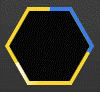 |
Your model is being updated. Wait for the model update to finish before solving. You may also see this during file operations. |
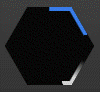 |
Your model is being updated. Wait for the update to finish before completing your physics setup. You may also see this during file operations. | 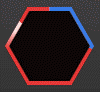 |
Your model is being updated. Wait for the update to finish before solving or making further revisions to the setup. You may also see this during file operations. |
 |
Your simulation setup is incorrect, or something is missing. You cannot solve yet. |  |
Your simulation is ready to solve. |
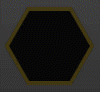 |
Your simulation results are out of date. Solve again. |  |
The simulation is running. There are no results to display yet. |
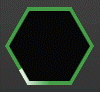 |
The simulation is running; results are continually being updated. | 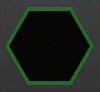 |
The simulation is paused. |
 |
The simulation is complete. | 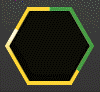 |
The simulation is running. In Explore, the results are continually being updated. In Refine, you can view your results when the update is complete. |
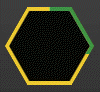 |
The simulation was interrupted. | 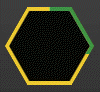 |
The simulation is in the process of interrupting. |
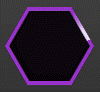 |
A high-resolution result is being generated. |


