Interactive Discovery Help
Discovery Help provides in-product contextual help and guidance. To
access context-sensitive help, click ![]() located in the top right-hand corner of the Discovery
window.
located in the top right-hand corner of the Discovery
window.
To learn about a UI element, press F1 while hovering over it. For guidance on using your
active tool, press F1 while in any empty space, or click ![]() . You can interact with the model and UI elements while
Discovery Help provides contextual guidance.
. You can interact with the model and UI elements while
Discovery Help provides contextual guidance.
Use the help navigation buttons ![]() to navigate between topics and select the corresponding
UI elements. To return to the home page, click
to navigate between topics and select the corresponding
UI elements. To return to the home page, click ![]() and to exit
Help, click
and to exit
Help, click ![]() .
.
Discovery’s interactive help contains links to other topics in the product or links to richer content in the online help.
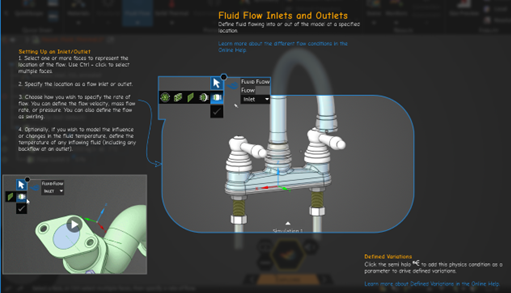
You can explore a variety of workflows interactively by following the steps outlined in Discovery’s Interactive Tours.


