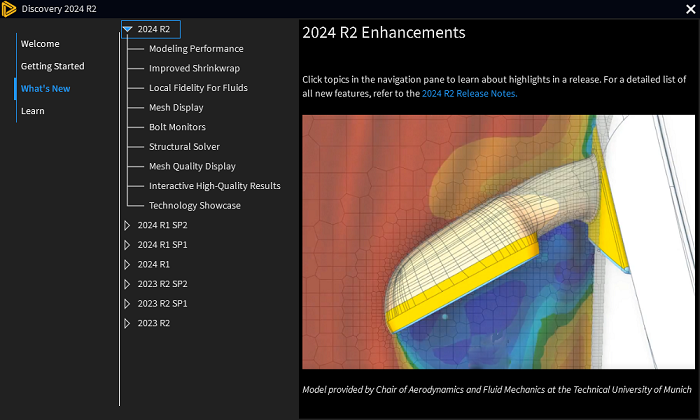What's New
A What's New panel appears when you launch Discovery and click Learn on the start screen, then What’s New. The panel highlights some of the new features being introduced in any given release. See the Release Notes for a full list of new features for any given release.
You can re-visit the What's New panel anytime by navigating to File Menu > Home Page > Learn > What's New.