Interactive Tours
The Discovery user experience is a feature-driven intuitive interface that delivers relevant cues and guidance during the simulation workflow to avoid or resolve difficulties. Feature-focused, interactive tours invite you to explore the various stages and different physics types using relevant sample projects.
You can access Discovery's interactive tours anytime by navigating to File Menu > Home Page > Interactive Tours.
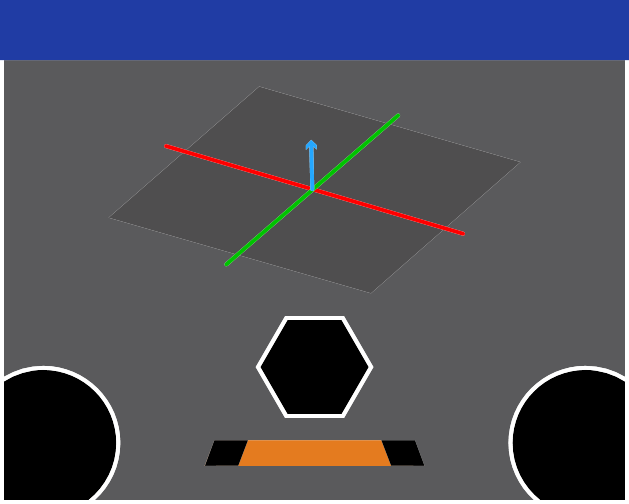
|
Discovery's User Interface tour is customized to your license and showcases universal elements, user settings, tools and shortcuts, as well as offering tips and best practices. Various selection methods are explored, such as physics setup, simulation and results monitoring and display. |
Model Stage Tours
| Concept | Functionality | Part Design |
Model Preparation |
Beams and Shells |
|---|---|---|---|---|
| Stage | Model | Model | Model | |
| Modeling | Change geometry | |||
| Fix geometry | ✓ | |||
| Extract interior volume | ✓ | |||
| Sketch | ✓ | |||
| Add constraints | ✓ | |||
| Add dimensions | ✓ | |||
| Smooth faceted body | ||||
| Extract beams and shells | ✓ | |||
| Extend surfaces to nearby parts | ✓ | |||
| Assign beam profiles | ✓ | |||
| Selecting | Create named selections | |||
| Edit objects in the tree | ||||
| Select multiple objects | ✓ | ✓ | ||
| Find similar objects (Power Select) | ✓ | |||
| Pull multiple objects | ✓ | |||
| Transfer | To Ansys Workbench | ✓ | ||
| To HFSS |
Explore and Refine Stage Tours
| Concept | Functionality | Antenna Design |
Static Structural |
Fluid Flow |
Solid Thermal |
Topology Optimizing |
Contact Review 
|
Fluid-Solid Heat Transfer |
|---|---|---|---|---|---|---|---|---|
| Physics type | steady-state |
natural frequency |
||||||
| Stage | Refine | Explore | Explore, Refine | Explore | Explore | Explore | Explore, Refine | |
| Modeling | Change geometry | ✓ | ✓ | ✓ | ||||
| Fix geometry | ||||||||
| Extract interior volume | ✓ | |||||||
| Sketch | ||||||||
| Add constraints | ||||||||
| Add dimensions | ||||||||
| Smooth faceted body | ✓ | |||||||
| Extract beams and shells | ||||||||
| Extend surfaces to nearby parts | ||||||||
| Assign beam profiles | ||||||||
| Selecting | Create named selections | ✓ | ||||||
| Edit objects in the tree | ✓ | ✓ | ✓ | |||||
| Select multiple objects | ✓ | ✓ | ✓ | ✓ | ✓ | |||
| Find similar objects (Power Select) | ✓ | |||||||
| Pull multiple objects | ||||||||
| Physics | Assign/change materials | ✓ | ✓ | ✓ | ||||
| Create multiple simulations | ✓ | ✓ | ||||||
| Perform higher fidelity solution | ✓ | ✓ | ✓ | |||||
| Work with contact pairs | ✓ | |||||||
| Set flow direction | ||||||||
| Physics conditions | Define/modify flow conditions | ✓ | ✓ | |||||
| Define/modify structural constraints | ✓ | ✓ | ✓ | ✓ | ||||
| Define thermal conditions | ✓ | ✓ | ✓ | |||||
| Define electromagnetics conditions | ✓ | |||||||
| Optimizing | Optimize topology | ✓ | ||||||
| Optimize with solution fidelity | ✓ | |||||||
| Setup monitors | ✓ | ✓ | ✓ | |||||
| Setup charts | ✓ | |||||||
| Define variations | ✓ | |||||||
| Results | Include deformation | ✓ | ✓ | |||||
| Display contours | ✓ | ✓ | ✓ | ✓ | ✓ | ✓ | ||
| Display streamlines | ✓ | |||||||
| Display far-field results | ✓ | |||||||
| Display near-field results | ✓ | |||||||
| Display mesh | ✓ | |||||||
| Include cut plane | ✓ | ✓ | ||||||
| Monitor results | ✓ | ✓ | ✓ | ✓ | ✓ | |||
| Transfer | To Ansys Workbench | |||||||
| To HFSS | ✓ |



