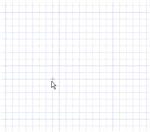Three-Point Arc Tool
Use the Three-Point Arc tool to create an arc by specifying its start and end points, and the radius or chord angle. This arc can be created tangent to another arc, line, or spline at its start. The arc will become an edge when you pull your sketch into 3D with the Pull tool. As an option, you can also create a three-point arc in 3D mode.
The sketch grid must be visible in the workspace before you can draw.
This section contains the following topics: