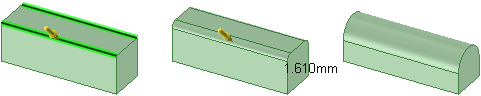Creating a Full Round by Selecting Edges
- Click the Pull tool.
- Select the two edges on opposite sides of the face you want to become a full
round, or select the circular edge on the end of a cylinder.You can select more than one pair of edges, and create full rounds between the pairs.
- Pull the edges down so they are just rounded.
- Slowly pull the mouse in the opposite direction, until the faces are no
longer round, and continue pulling until the full round appears.