You can edit a user group's description if you are a member of the User Administrators group. Ideally the description should briefly indicate the main functions and permissions of the group.
To edit a user group description:
In the navigation panel, select User groups.
On the User Groups page, locate and select the desired user group. The user group view is displayed.
Click , then make the desired change:
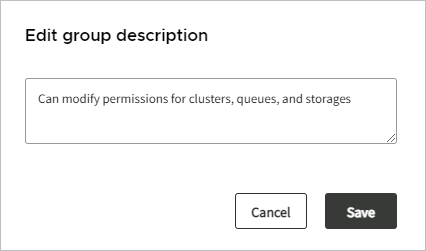
Click to update the group description.


