You can delete a user group if you are a member of the User Administrators group. When you delete a user group, the users in the group remain in the system but no longer have the permissions that were specified for the group.
To delete a user group:
In the navigation panel, select User groups.
On the User Groups page, locate and select the desired user group. The user group view is displayed.
Click .
You are prompted to confirm your choice:
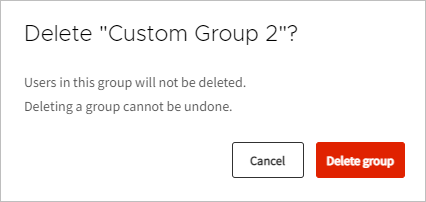
Click to delete the user group.
The user group is removed from the User Groups list.


