You can create a user group if you are member of the User Administrators group, or any group with the 'Create user group' permission.
To create a user group:
In the navigation panel, select User groups.
On the User Groups page, click .
Specify a name and optional description of the group:
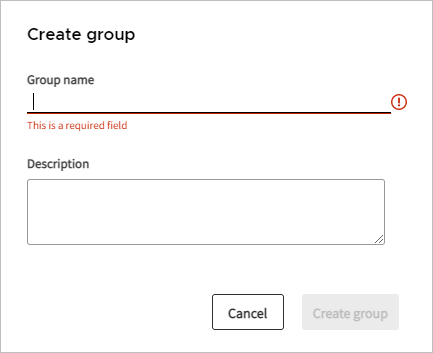
Click .
The group is added to the list of user groups. You can now add users to the group and specify its permissions.


