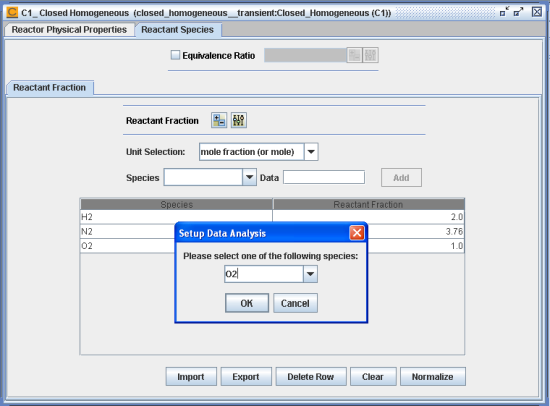For species-specific properties of the Inlet or Reactor mixture, you need to select the species to be included in the Parameter Study. The following steps illustrate how to open a Parameter Study dialog for the Reaction Fraction of O2:
Go to the Species-specific Properties panel of the C1_Closed Homogeneous node.
Click the Parameter Study icon next to Reactant Fraction label.
Click the pull-down list in the Setup Data Analysis dialog and select O2, as shown in Figure 2.2: closed_homogeneous__transient.ckprj - Reactant Fraction of O2.
Click the OK button to open the Parameter Study dialog.