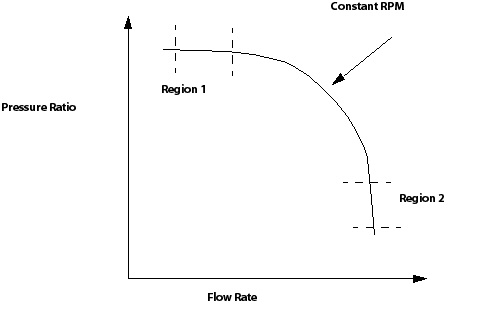CFD-Post offers a powerful array of postprocessing tools for turbomachinery applications, including turbo-specific plots and performance calculation macros. To use many of the Turbo Post tools, you must first initialize each domain by specifying the locations of turbo regions and instancing information.
The Turbo Calculator from the Turbo menu in CFD-Post allows you to perform calculations on the type of application you are modeling. The macro prints a report in HTML showing a number of calculated variables, including torque, head and flow coefficients, blade loading, and efficiency.
You can also create your own macros to customize postprocessing using Power Syntax, which is based on the Perl language.
The optimal performance characteristics can be determined by creating a curve of pressure ratio versus flow rate.
In Figure 11.1: Flow Rate vs Pressure Rise for a Gas Compressor, Region 1 shows an area where a large change in mass flow rate represents a small change in pressure rise. When modeling flow in this region, a mass flow rate specified outlet is better than a pressure specified outlet. Region 2 shows an area where a small change in flow rate represents a large pressure variation. This region is close to "choking", and a pressure-specified or exit corrected mass flow rate outlet is the best choice. For details, see Convergence Tips.
CFD-Post provides a performance macro for gas compressors and turbines.