If the CFX-Interpolator is being used to relocalize particles from a source file mesh to a target file mesh, then if the mesh is different in the two files, some particles in the particle database of the source file may appear to be outside the mesh of the target file even if the underlying geometry is the same. This could occur if the underlying geometry has curved faces and the particles were very close to the edge of the mesh in the source file, particular if the mesh was coarse in this region. In this case, the CFX-Interpolator will attempt to remap these initially-unmapped particles to the closest element, but will only succeed if the particles are close enough to that element, to within a tolerance. This tolerance is called the Particle Relocalization Tolerance.
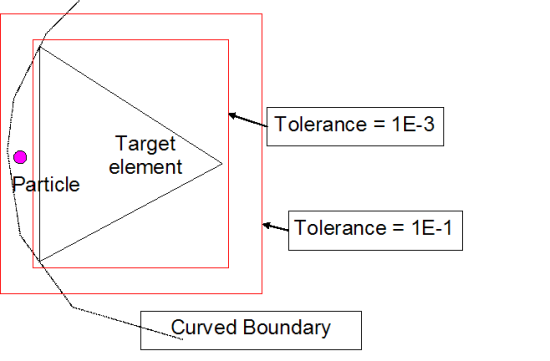
The figure above illustrates the Particle Relocalization Tolerance. If the Particle Relocalization Tolerance is very small (0.001) then the particle shown in the figure will appear to be unmapped (outside the target file's mesh) due to the large curvature of the geometry relative to the local mesh length scale. However, if the Particle Relocalization Tolerance is increased to a larger value (for example, 0.1) then the particle will be able to be mapped to that target file mesh element. If you see that particles are (unexpectedly) unmapped in the diagnostic information provided by the CFX-Interpolator, then you should consider increasing the Particle Relocalization Tolerance.
Similarly, during interpolation of variables in a domain, a target node may be initially unmapped because it lies outside the source file mesh. Nodes within the Bounding Box Tolerance can be mapped onto the nearest element face/edge/node rather than being left as unmapped. This situation can occur when the mesh is coarse and the underlying geometry is highly-curved, as for particle relocalization. It can also occur when nodes in the target mesh are very slightly outside the source mesh simply due to numerical error (which is much less likely to happen with particles). If you see that nodes are unmapped in the diagnostic information provided by the CFX-Interpolator, but the underlying geometry in the source and target files is the same, you should consider increasing the Bounding Box Tolerance.
To specify the Particle Relocalization Tolerance and Bounding Box Tolerance values, visit the Interpolator tab of the Configuration or Execution Control (Interpolator Tab in the CFX-Pre User's Guide) details view in CFX-Pre, or visit the Interpolator tab in the Define Run dialog box of CFX-Solver Manager (first select Show Advanced Controls on the Run Definition tab in CFX-Solver Manager).


