You might want to view only a subset of the operating points in the operating point parameter table and operating map chart. You might additionally want to use only a subset of the operating points in computing the response surfaces that underlie the operating map chart. To filter out certain operating points for these purposes, you can define filter rules.
To add a rule:
If the Filter Rules area of the Operating Points Viewer is not shown, click Show operating points filtering controls
 .
.Click Add new variable rule
 or click Add new run status rule
or click Add new run status rule
 .
.A new line appears, which looks like one of the following:
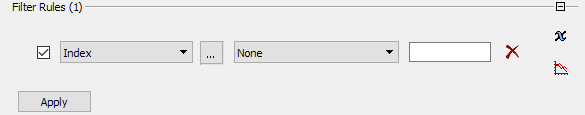
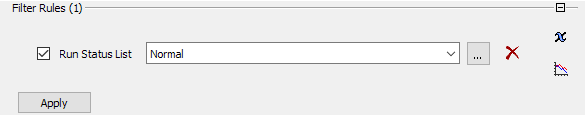
The check box on the left controls whether or not the rule takes effect and the extent of its effect:
A cleared check box (
 ) specifies that the filter rule should be ignored.
) specifies that the filter rule should be ignored.A partially selected check box (
 ) specifies that all
operating points that do not satisfy the filter rule should be excluded from the operating point parameter table and the operating map chart.
) specifies that all
operating points that do not satisfy the filter rule should be excluded from the operating point parameter table and the operating map chart.A fully selected check box (
 ) specifies that all
operating points that do not satisfy the filter rule should be excluded from the operating point parameter table, the operating map chart, and
the generation of all of the response surfaces that underlie the operating map chart.
) specifies that all
operating points that do not satisfy the filter rule should be excluded from the operating point parameter table, the operating map chart, and
the generation of all of the response surfaces that underlie the operating map chart.
Adjust the settings on the line as necessary.
For a variable rule, note that the first drop-down list contains table column names, the second drop-down list contains relational operators, and the text field (if applicable for the chosen relational operator) holds one value or a comma-separated list of values, as appropriate.
For a run status rule, note that the Run Status List options correspond to values that can be shown in the Run Status column of the operating point parameter table. For details, see Operating Point Parameter Table. The options have the following meanings:
Normal = run terminated normally
Error = run failed to terminate normally
User = run terminated by user request
Add more rules as necessary.
Click Apply to apply the selected rules.
Note: Round-off and limits in numerical precision can affect the evaluation of variable rules. For example, a rule
that uses the Greater than or equal relational operator may evaluate to "false" when comparing apparently equal numbers.


