Note: Beginning with release 23.1, the input files (.dat and .cdb) are now available by download as explained below. The files are no longer included in the installation.
All test results and input listings in this document correspond to Ansys 2024 R2. To obtain the Mechanical APDL Verification Manual test case and benchmark files (.dat and .cdb), click on the following download link:
Also, in the Overview section of each test case and benchmark study, you will find a link to the input listing as shown here:
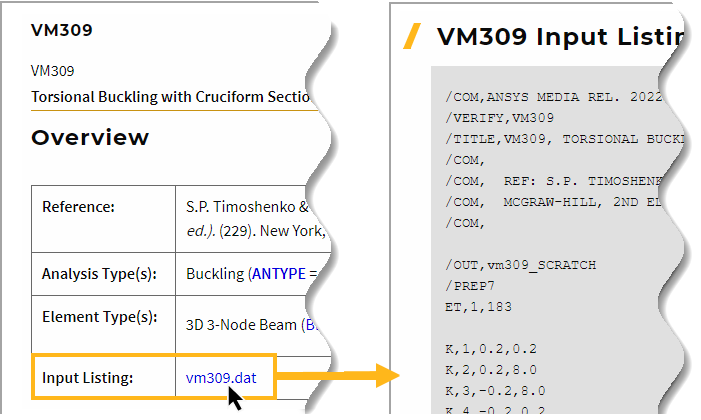
When entering an input listing into Mechanical APDL, use the /INPUT command. Do not enter input files manually using the command line. Otherwise, formatting commands and nested macros may not function properly. If you wish to save the input listing locally, simply copy it, paste it into a text file, and save it in a local folder.
Another way to access an input file is by using the links below. Each link takes you to a list of all the input files for a specific type of test case. Clicking on a list entry will take you to the input listing.


